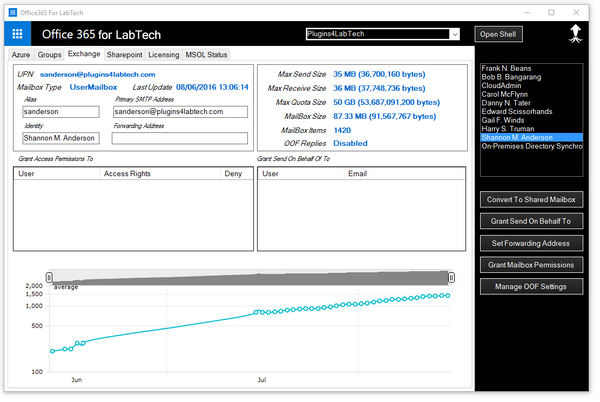Access Office 365 for all your clients in a single pane of glass from inside LabTech?
Microsoft's Online Azure, Exchange and Sharepoint services are much easier to manage when your RMM tool knows all about your clients MSOL services. That's why we use such tools is to give all the management access we need in a single application. Your techs do not need to keep notes on where the Office 365 access is for each client, the username and passwords need to manage Office365 or the company URLs. Just launch the Office365 plugin for Labtech and you have all that information and full access to MSOL at your fingertips for all your clients for just a small monthly subscription.
Having information is great, but, the real power comes when you need to manage and adjust users and services quickly. We all know "Time is Money", so getting the job done right and as fast as possible saves your techs time and saves you money.
What Can Office365 For Labtech Manage?
Let's go over some of the new innovations we have installed to this new plugin. Our biggest change comes in the form of a single pane of glass. We have moved all views into one master manager so you can flip from client to client without ever leaving the windows console you are in. This centralization does not stop at the user's view but continues to the data collection and control systems. You now assign a single system anywhere across your MSP to manage Office365 for all your techs and clients. You can control what is collected and at anytime you can start a manual collection of data through the plugins control center.
Azure Active Directory
Need to add a new user or just manage a password change, you can perform quick tasks in Office365 directly from your Labtech consoles.
MSOL Exchange
Need to add a forwarding address or maybe convert a users mailbox to shared, with our Exchange integration you have access to Exchange online with just a few clicks inside of LabTech
Sharepoint Cloud
Create new sites or manage users and groups for existing sites quickly and easily inside of LabTech.
How Office365 for LabTech Does It
Office365 for LabTech uses a designated system to manage all communications between MSOL and LabTech. When a Tech issues a change in the system for a client, the designated system proxies the requests upto MSOL using powershell. The Tech sees this interaction in real time and is able to monitor the requests and responses from the commands they are sending. This type of interaction allows the Tech to concentrate on delivering service and not working to make sure his or her system is prepared for Office365 management.
We Manage Users
Directly Manage Users in AzureManage user and Company contact information, reset passwords and control password policies, block and unblock users, manager Dir Sync and Password Sync.
We Manage Exchange
View and Manage User MailboxesEnable or disable out of office reply; manage user access to mailboxes ; set Send on Behalf of permissions; convert user mailboxes to shared mailboxes and much more.
We Manage Groups
Manage Security and Distribution Groups.Quickly add or delete users from groups and create and delete groups with our groups management tools. Add new groups, add users to groups, remove users from groups and much more.
We Manage Sharepoint
Manage and create Sharepoint services.Whether you need a new site collection or need to modify an existing Sharepoint site, using Office365 for LabTech allows you to quickly manage Sharepoint sites across all clients inside of LabTech.
MSOL statuses keep you informed as to the state of the hosted services Microsoft is providing to your clients. Each client can have different status messages based on location of hosted services and the systems and services affected.
Get access to all the license information for your clients, see what service plans exist for each license the client holds and the usage of each license. Add and remove licenses for users quickly without ever leaving your LabTech console.
Our Holy Grail, The MSOL Powershell console, Launched from Office365 For Labtech’s single pane of glass, has also been rewritten from the ground up to include module loading management, new commandlets and a clean look. If you are one for shells then this makes it easy to launch a Powershell console for access to any clients data directly from your workstations (no login information required). Run commands and scripts directly from the shell accessing all the MSOL services the client is entitled to as the tenant admin.
Easy single probe management and deployments. We make setting up Office365 for LabTech easy!.