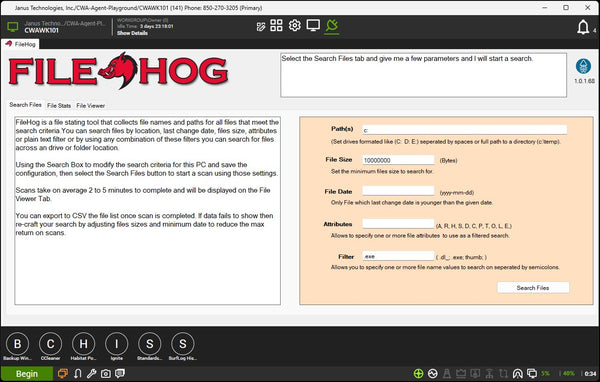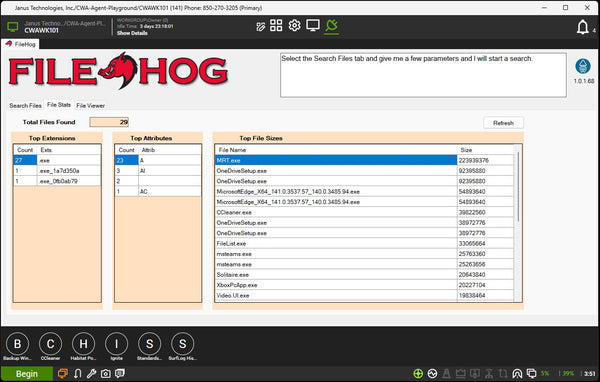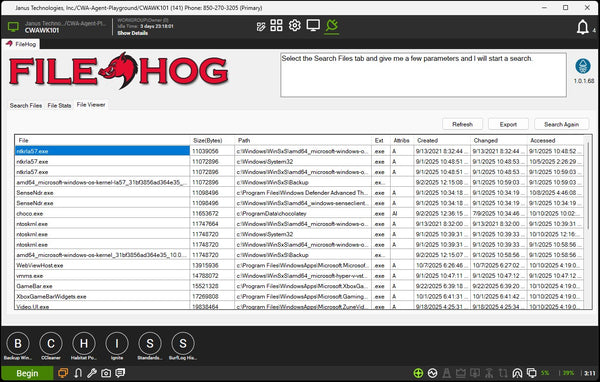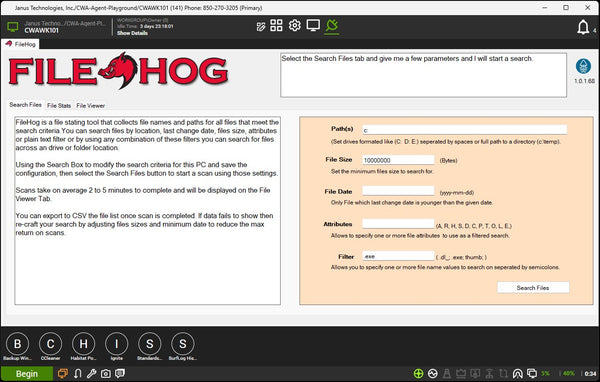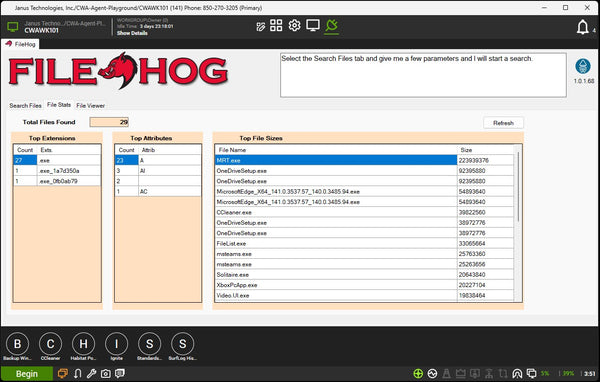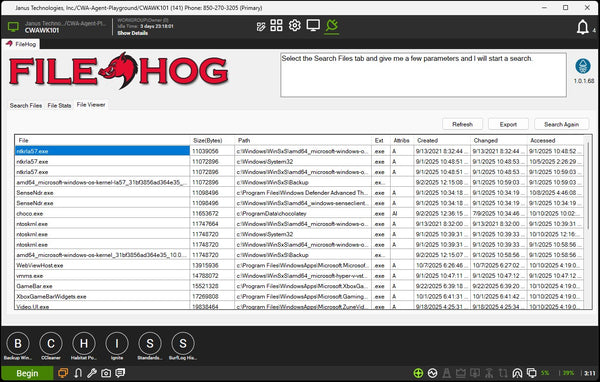Filehog Storage Analyzer Plugin
🗂️ FileHog: Precision File Discovery for MSPs
FileHog is a powerful file discovery and reporting tool designed to collect filenames and full paths for files that match your custom search criteria. Whether you're tracking down oversized media files, hidden system artifacts, or specific document types across multiple endpoints, FileHog gives you the control and visibility you need.
Want to locate all ZIP files over 50 MB on the C: drive with “Contract” in the name? Or find every hidden file in a user’s home directory? FileHog handles it all with precision
Features
🔍 Flexible Search Parameters
FileHog lets you configure detailed filters to search by:
- Location: Drive or folder
- Last modified date
- File size thresholds (e.g., files over 10 MB)
- Attributes: Hidden, system, read-only, etc.
- Filename text filters (e.g., files containing “Contract”)
- File types: ZIP, PDF, DOCX, etc.
Want to find all ZIP files over 50 MB on the C: drive with “Contract” in the name? Or locate every hidden file in a user’s home directory? FileHog handles it all with ease.
⚙️ How FileList.exe Powers the Search
At the core of FileHog’s scanning engine is FileList.exe, a fast and lightweight command-line utility that performs the actual file enumeration. Here's how it works:
- FileHog dynamically builds command-line arguments based on your search filters.
- FileList.exe runs locally on each endpoint, scanning directories recursively and applying filters for size, date, attributes, and name patterns.
- The output is returned in a structured format, parsed by FileHog, and displayed in the File Viewer Tab.
- Because it executes locally, FileList.exe minimizes network traffic and ensures fast, reliable results—even on large file systems.
This modular design allows FileHog to scale across multiple machines while maintaining consistent performance.
🖥️ Agent Tab: Search Any Windows Computer
The Agent Tab gives you the ability to scan any Windows computer in your environment—whether it's a workstation, laptop, or server. Simply select the target agent, apply your search parameters, and FileHog will execute the scan using FileList.exe on that endpoint. This is ideal for:
- Spot-checking individual machines
- Investigating specific user devices
- Running ad-hoc queries without modifying global settings
🧑💼 Client Tab: Multi-PC Scanning
Use the Client Tab to scan all PCs under a client account using the same search parameters. You can target:
- Desktops
- Servers
- Or both
Results are displayed in a unified view, making it easy to compare findings across machines.
🛠️ Search, Monitor, Export
- Modify and save search profiles in the Search Tab
- Monitor scan progress and troubleshoot issues via the Scripts Tab (e.g., if a file was too large for LabTech to return)
- View results in the File Viewer Tab—scans typically complete in 2 to 5 minutes
- Export your findings to Excel for reporting, auditing, or further analysis


Screenshots
Support
How to install Plugins
Here is a quick how-to install plugins on to a ConnectWise Automate System [Click Here]
So you are having some issues?
You are in the right place, Plugins4Automate is committed to making sure you get the most out of your investment so we have several support options for you
Plugin Support
Plugin support comes in 2 flavors, operational and licensing support.
Operational Support can be anything with using a particular plugin inside your MSP's environment. Plugins4Automate's support forums are here to help you find quick answers to your questions. If you are having a problem you can post them here for our team and the community to help you with. Please visit support.plugins4automate.com. When using the support forums, make sure to post any images, logs or other supporting information to help our team assist you. This allows other MSPs that may be having the same issues insight and support from you posts. Also make sure to look over both the forum for your plugin (each has its own) and the general forum which will have support for common issues across any plugin.
License Support issues are handled by direct email, if you feel you have a issue with expired or non functional license subscriptions please send a email directly to Plugins4Automate. One of our team members will gladly work with you to get your license operational.
Need to cancel your subscription?
Click here to Cancel a Subscription